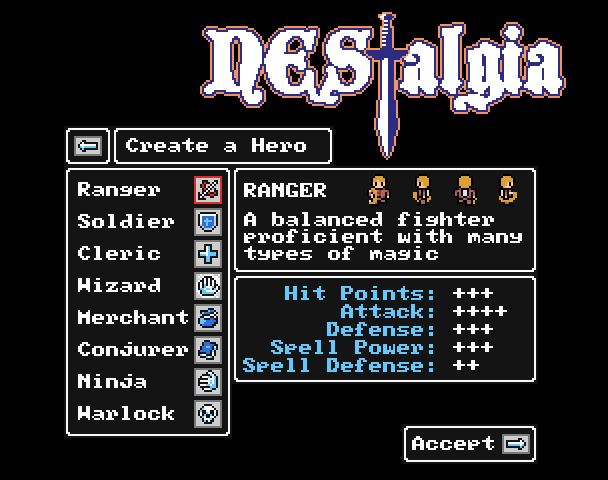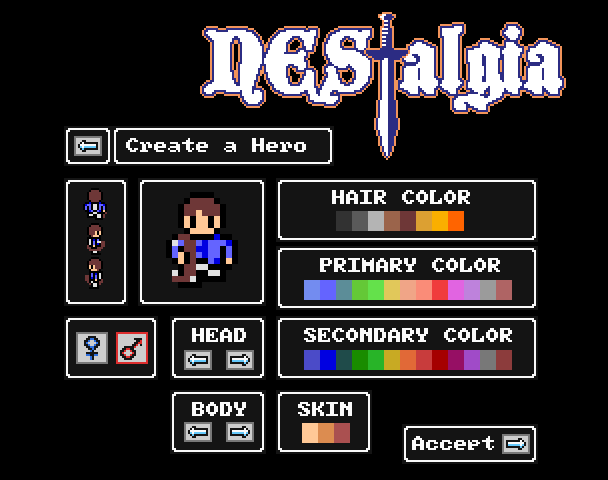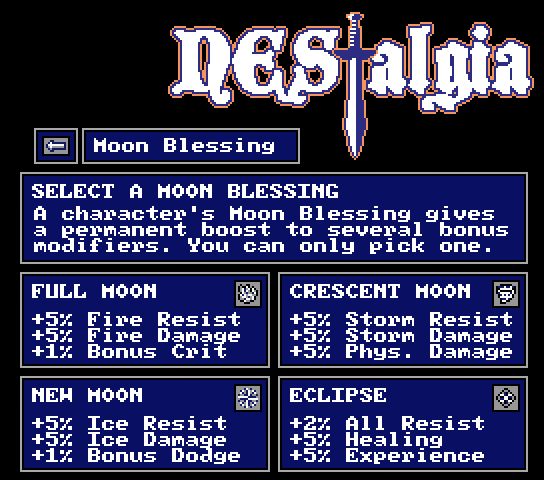Difference between revisions of "NEStalgia:Beginners Guide"
EntropyFree (talk | contribs) |
EntropyFree (talk | contribs) |
||
| Line 1: | Line 1: | ||
| + | {{Template:Quick}} | ||
| + | |||
== Welcome == | == Welcome == | ||
'''First off, welcome to NEStalgia!''' | '''First off, welcome to NEStalgia!''' | ||
| − | NEStalgia is an old school, turn-based, 8-bit inspired MORPG. It is a heck of a lot of fun. This is a quick guide for new players to get them acclimated to how things work in NEStalgia and save them | + | NEStalgia is an old school, turn-based, 8-bit inspired MORPG. It is a heck of a lot of fun. This is a quick guide for new players to get them acclimated to how things work in NEStalgia and save them from initial frustrations. |
== Getting Started == | == Getting Started == | ||
| Line 10: | Line 12: | ||
Click on the box next to the name of a class to see information about that class. When ready, click accept to continue. (Go to [[Classes]] for more information about the different classes) | Click on the box next to the name of a class to see information about that class. When ready, click accept to continue. (Go to [[Classes]] for more information about the different classes) | ||
| + | |||
| + | |||
| + | Customize your look: | ||
| + | |||
| + | [[Image:Customize-screen.png]] | ||
| + | |||
| + | Change your gender, skin color, hair style, hair color, clothes, and clothing colors to suit your preferences. When finished, press accept to continue. | ||
| + | |||
| + | |||
| + | Select your moon blessing: | ||
| + | |||
| + | [[Image:Moon-blessing-screen.png]] | ||
| + | |||
| + | See the [[classes]] page to give you a better idea of which moon blessing is right for your character. | ||
| + | |||
| + | |||
| + | Finally, pick a name: | ||
| + | |||
| + | [[Image:Name-screen.png]] | ||
| + | |||
| + | Please see the the community [http://silkgames.com/forum/viewtopic.php?f=20&t=3630 code of conduct] for proper naming of your character. | ||
| + | |||
| + | |||
| + | And now you should have your first character! | ||
| + | |||
| + | == Basics == | ||
Revision as of 13:39, 14 June 2011
Welcome
First off, welcome to NEStalgia!
NEStalgia is an old school, turn-based, 8-bit inspired MORPG. It is a heck of a lot of fun. This is a quick guide for new players to get them acclimated to how things work in NEStalgia and save them from initial frustrations.
Getting Started
Creating a new character:
Click on the box next to the name of a class to see information about that class. When ready, click accept to continue. (Go to Classes for more information about the different classes)
Customize your look:
Change your gender, skin color, hair style, hair color, clothes, and clothing colors to suit your preferences. When finished, press accept to continue.
Select your moon blessing:
See the classes page to give you a better idea of which moon blessing is right for your character.
Finally, pick a name:
Please see the the community code of conduct for proper naming of your character.
And now you should have your first character!
Basics
Important: Talk to everyone! Seriously, most of your quest related questions can/will be answered by the people of that town. So talk to all of the townsfolk before asking "Where's Krasus?".